 |
START HERE |
|
| Register | FAQ | PM | Events | Groups | Blogs | Calendar | Mark Forums Read |
|
Unregistered
|
||||||
| Belt CP E-Sky Belt CP |
 |
|
|
LinkBack | Thread Tools | Display Modes |
|
|
#1 (permalink) | |
|
Registered Users
Join Date: Mar 2008
|
So I was having trouble with my throttle hold on my T500 where the blades would carry on spinning after an auto untill I put throttle hold off!
Anyway, it came into conversation that my throttle trim was all the way down. (Which I though it was supposed to be) Turns out your throttle trim should be centre. I must say Bob White was really helpful. He told me to put my throttle trim back to centre and re-program my ESC. So i'm passing this information onto you (If you have done what I did). If you have a computer TX and programable ESC put your throttle trim back to centre and repogram your ESC. Here is what Bob told me (A lot of stuff in that quote I didn't know!): Quote:
Why have I always thought throttle trim should be down? I can't really answer that queston lol. It was my instinct. I have just always thought throttle trim should be down lol. Maybe because with the stock belt cp setup it was needed or something? Well if anyone has made this same mistake as me then hope you have found this thread useful. Btw, step 3 he is on about throttle hold setting it to 0. Other people just told me to put my throttle hold to -5 or something. But doing that might lower my highest throttle point too. (He explained in another post) here is the full thread if you want to read it all. https://www.helifreak.com/showthread...42#post1048342 I hope I am not the only one that has done this otherwise I will be feeling stupid. -Jonny
__________________
Spektrum DX7, Align Trex 250se, Align Trex 500cf, Align Trex 600n LE |
|
|
|




|
| Sponsored Links | |||
|
Advertisement |
|
||
|
|
#2 (permalink) |
|
Registered Users
|
I think it is as a result of the original stock set up. Not very good Tx or ESC leading to the ESC always failing to initialise unless you put the trim to 0, so that is what I used to do, right or wrong. Having said that, I have never set the trim all the way down on my DX7, it is centred. I mean why would you, with a more sophisticated programmable ESC you would set the throttle range from low to high, with the trim in the centre, no need to confuse it with small amounts of trim. Having said this, I didn't know I could disable it, so now that I do, I will take a look at that, as it may prevent me accidentally adding some throttle trim and screwing things up. Thank you for posting here Jonny so we can check our settings, as I feel sure that most, if not all, have abandoned the stock ESC and probably the stock Tx.
__________________
Regards, Sutty BeltEXI, mCX, mSR, 4G3, FBL Trex250SE ÁB, FBL Trex450Pro ÁB, FBL Trex550e VX1 Pro, FBL Trex600ESP VX1e, Parkzone P51D, QRX350Pro |
|
|




|
|
|
#3 (permalink) |
|
Registered Users
|
+1 to sutty I have never changed it from centre on the DX7. Never crossed my mind to do so which is odd as on the stock tx I always had it at zero! And as Sutty has already said, thanks for posting this sounds like a few people have similar problems and I DO have my hold set to -5% so will change that to zero and disable thr trim on my electrics.
__________________
T-Rex 500 ÁBeast, 450 Pro (soon to be ÁBeast) & a Compass 6HV  And a P51D plank......SSssssshhhhhhh! BMFA & RCHA Member [B][COLOR="Blue"] |
|
|




|
|
|
#4 (permalink) |
|
Registered Users
|
Never moved my throttle trim, but I did fall for the throttle hold issue. Took me a moment to figure out what was going on, as I didn't usually spool up after hitting hold and accidentally giving my ESC a new low point. :o
__________________
T-Rex 600NP, T-Rex 500 ESP, HDX500 SE V2, HDX450 SE V3, T-Rex/Outrage SE V2, EXI450, T-Rex 250, CopterX/Guru-Z hybrid, HBFP separates, Lama V4, 2 x Walkera 4#3B |
|
|




|
|
|
#5 (permalink) |
|
Registered Users
Thread Starter

Join Date: Mar 2008
|
Well, I feel stupid for putting my throttle trim down. And the funny thing is. When I was setting up the EXI I totally forgot about trim and it was centre.
Then I realised :O my throttle trim is at centre and I put it to 0 just incase. But now I am being told it should stay centre lol. Anyway, Bob has a DX7 and I don't know if the throttle trim disable thing is on the DX6I. I have had a quick look but can't find anything to do with disabling throttle trim. I will have to look harder. If you guys find anything let us know -Jonny
__________________
Spektrum DX7, Align Trex 250se, Align Trex 500cf, Align Trex 600n LE |
|
|




|
|
|
#6 (permalink) |
|
Registered Users
|
On the DX7 it is on the model setup menu which you activate when turning on. Not sure about DX6i tho.
EDIT: Hmmm, having just checked there is no trim menu on the model select part of the DX7, so I can't find that fuinctionality anywhere?!
__________________
T-Rex 500 ÁBeast, 450 Pro (soon to be ÁBeast) & a Compass 6HV  And a P51D plank......SSssssshhhhhhh! BMFA & RCHA Member [B][COLOR="Blue"] |
|
|




|
|
|
#7 (permalink) |
|
Registered Users
|
I am interested. So let's get this straight:
Lord Bob says that we should set up our ESC/BEC with the main throttle trim on the TX set to mid - stick position. Am I correct? What would be the advantage of doing that? So far I have never had to use throttle trim, nor sub-trim. Mike
__________________
Happy Heli-days !!!!!!!! Skip  T-Rex 450Sport, T-Rex 500ESP, T-Rex 600NSP FBL, OS55, MicroBeastX Plus, Futaba 14SG, |
|
|





|
|
|
#8 (permalink) |
|
Registered Users
|
What he is saying is by having the trim all the way down then you are actually effecting your curves. So, with trim all the way down your curves don't take effect until you move the stick a bit.
__________________
T-Rex 500 ÁBeast, 450 Pro (soon to be ÁBeast) & a Compass 6HV  And a P51D plank......SSssssshhhhhhh! BMFA & RCHA Member [B][COLOR="Blue"] |
|
|




|
|
|
#9 (permalink) |
|
Registered Users
|
Still don't get it. What difference does it make anyway, as you never have the stick at the very bottom, except at start up????
Mike
__________________
Happy Heli-days !!!!!!!! Skip  T-Rex 450Sport, T-Rex 500ESP, T-Rex 600NSP FBL, OS55, MicroBeastX Plus, Futaba 14SG, |
|
|





|
|
|
#10 (permalink) |
|
Registered Users
|
The trim is moving the whole curve... so you run out of stick before you can get to 100%. That also throws your carefully paired throttle/pitch curves way out of whack (just checked... pitch output still goes from 0 to 100 with the trim fully down). And the throttle hold can give you a nasty surprise, as your "zero throttle" is now somewhere around -15 as far as the ESC is concerned.
__________________
T-Rex 600NP, T-Rex 500 ESP, HDX500 SE V2, HDX450 SE V3, T-Rex/Outrage SE V2, EXI450, T-Rex 250, CopterX/Guru-Z hybrid, HBFP separates, Lama V4, 2 x Walkera 4#3B |
|
|




|
|
|
#11 (permalink) |
|
Registered Users
Thread Starter

Join Date: Mar 2008
|
Yeah, having the trim all the way down means that when you are at full throttle you are not reaching 100% because when you put the throttle trim down you are moving the whole curve down.
Imagine a servo. At centre trim you get full left throw and full right throw. If you moved your trim all the way left. The whole curve would move left. Meaning that you have more left input (Or less throttle input) So now you have a lot of left but you don't get much right throw. Also, you shouldn't have to put your throttle hold to less than 0 for the same reasons. -Jonny
__________________
Spektrum DX7, Align Trex 250se, Align Trex 500cf, Align Trex 600n LE |
|
|




|
|
|
#12 (permalink) |
|
Registered Users
|
OK OK, I am convinced. So all I have to do is put the main TX throttle trim at centre-stick, then go through the ESC re-boot sequence. Presumably I then leave the main trim at mid-stick..............until I find a reason to use it !!!
Mike
__________________
Happy Heli-days !!!!!!!! Skip  T-Rex 450Sport, T-Rex 500ESP, T-Rex 600NSP FBL, OS55, MicroBeastX Plus, Futaba 14SG, |
|
|





|
|
|
#13 (permalink) | |
|
Registered Users
Thread Starter

Join Date: Mar 2008
|
Quote:
Your throttle curves need to be linear so the ESC can learn low stick and high stick (Don't know why) Then once you have reprogramed the ESC put your throttle curves back to normal and do a re-bind. Btw, if you have a scorpion ESC you don't have to re-program everything. Just re-program the high and low stick with throttle trim at centre and throttle curves linear. Or atleast with the version2 scorpion ESC. -Jonny
__________________
Spektrum DX7, Align Trex 250se, Align Trex 500cf, Align Trex 600n LE |
|
|
|




|
|
|
#14 (permalink) |
|
Registered Users
Join Date: Apr 2008
|
The only time i have ever used the throttle trim on an electic heli was with the stock belt cp as ESC wouldnt initialise sometimes. But it would go straight back to centre.
For nitros i only use it so set idle position as with weather changes you may need to give more or less throttle to keep a nice idle. I havnt had a good look yet, but with the DX7 as soon as you go into idle up, then the trim is already disabled. Does this still take into account any trim position in normal mode for your curves? I have never been sure on this so when i start the nitro if the trim is up, i put it back down as i spool up.
__________________
Sponsored by - Team Align UK- CSM - MKS Servo's UK - Kontronik Drives T-rex 700E v2 - 700E DFC |
|
|





|
|
|
#15 (permalink) |
|
Registered Users
Thread Starter

Join Date: Mar 2008
|
Grant, I don't have a clue. Lol. I know what you mean but I don't know.
If you go onto the thread where this came up you could ask Bob. Or maybe you already have  -Jonny
__________________
Spektrum DX7, Align Trex 250se, Align Trex 500cf, Align Trex 600n LE |
|
|




|
|
|
#16 (permalink) |
|
Registered Users
|
Wait a cotton-picking minute !!!!!!!!!!!
My DX6i has always had the throttle trim set to midstick, just like the rest of the main trims !!!! Mike
__________________
Happy Heli-days !!!!!!!! Skip  T-Rex 450Sport, T-Rex 500ESP, T-Rex 600NSP FBL, OS55, MicroBeastX Plus, Futaba 14SG, |
|
|





|
|
|
#17 (permalink) |
|
Registered Users
Join Date: Apr 2008
|
Thats because your were sensible and didnt put it all the way down
 just like the rest of us 
__________________
Sponsored by - Team Align UK- CSM - MKS Servo's UK - Kontronik Drives T-rex 700E v2 - 700E DFC |
|
|





|
|
|
#18 (permalink) |
|
Registered Users
|
 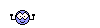 Mike
__________________
Happy Heli-days !!!!!!!! Skip  T-Rex 450Sport, T-Rex 500ESP, T-Rex 600NSP FBL, OS55, MicroBeastX Plus, Futaba 14SG, |
|
|





|
|
|
#19 (permalink) |
|
|
So to put mine at mid stick I just need to rebind with the DX6i and stock ESC?
|
|
|




|
|
|
#20 (permalink) | |
|
Registered Users
Thread Starter

Join Date: Mar 2008
|
Quote:
EDIT: Which reminds me why my throttle trim was all the way down. I had the stock ESC for a while with the DX6I which ment I had to keep the throttle trim down which was why it was down when I programed the scorpion ESC. I have no excuse fot the T500 though. So in conclusion, having the DX6I and stock ESC setup is why I kept my throttle trim down. -Jonny
__________________
Spektrum DX7, Align Trex 250se, Align Trex 500cf, Align Trex 600n LE |
|
|
|




|
 |
«
Previous Thread
|
Next Thread
»
| Thread Tools | |
| Display Modes | |
|
|





 Linear Mode
Linear Mode



