 |
START HERE |
|
| Register | FAQ | PM | Events | Groups | Blogs | Calendar | Mark Forums Read |
|
Unregistered
|
||||||
| Newbies: Tips and Information Section of HF, specifically for Passing along info to newcomers to the hobby. Setup, tweaking, orientation practice, etc. |
 |
|
|
LinkBack | Thread Tools | Display Modes |
|
|
#1 (permalink) | ||||||
|
Registered Users
Join Date: Apr 2011
|
[This tutorial was originally written with surface RC in mind, but I have updated it with info that is helpful to helis and other areas as well. Over all, it is general enough to be of use in any soldering job you may find yourself in.]
A lot of people have misconceptions about soldering, others are misinformed, some have no clue where to start, and many are bad at it whether they know it or not. I know perfect soldering is not such a big issue in a hobby, And most never give it a second thought, but a poor job can cause failures and frustration. Even if the soldering you did looks good, you may have damaged the circuits inside your components. Doing a good job is not that hard. I will teach the basics and tell you why they are important. In addition to the basics I will give some tips to help make it easier. Now you may be asking yourself “why should I listen to this guy?” Well I will tell you I have a lot of experience and I was trained in the Navy/Marine Corps soldering school. This school was 8 hours a day Monday – Friday and 6 weeks long of just learning how to solder about everything that needs soldering. At the time the standards the program used were equivalent to NASA standards for space fight, pretty much the toughest standards around. I passed with 100% and was called a natural by the instructors. (OK I'm done patting my own back Here are the basic rules... 1- Use a good, quality soldering iron. 2- Use the appropriate sized soldering tip for the job, use proper temps, 600 – 750*F, and never hold heat to your components longer than 6 seconds. (Ok, I will admit this 6 second rule gets broken at times, it happens and sometimes is necessary; See bellow for more info first.) 3- Use clean, quality solder, preferably lead solder, 60/40 lead solder is most common. (63/37 lead based is the best solder if you can get it) 4- Use flux, rosin based RMA (rosin medium activated) is best. The amount of flux in flux cored solder is not enough. 5- Pre-tin components (coat with a thin layer of solder) before soldering them together. 6- Use the right amount of solder, do not glob it on. More is not better, use just enough. 7- Keep your iron tip clean by wiping it off regularly with a damp sponge or rag. 8- In between making connections and immediately after turning off the soldering iron, coat the tip with solder to protect it, and don't leave the iron turned on and unused for more than a few minutes 9- Clean up the solder joint with isopropyl alcohol or denatured alcohol to remove used flux when done soldering. 10- Use heat shrink tubing whenever you can. There will also be a selection on wire and plugs/connectors. The choice is important. Use what will handle the power of your system and application. One note on wiring plugs. This one is IMPORTANT! Anything that supplies power (like batteries) ALWAYS get the female/jack connector. If you used the male plug on a battery, the exposed male contacts could short out on something. The last section below will contain several tips to help make soldering easier, and a few videos showing off some soldering techniques. There will also be a tip on saving electronics from water damage. Now for a more in depth look at those rules. First off: Use a good soldering iron. Solder iron quality is important when you start soldering larger components. You need a quality iron with a ceramic element preferably. Total power or wattage of the iron is less important than its thermal recovery ability. Thermal recovery is the ability of the iron to “recover” the temp you set it at after you touch it to what you are trying to solder. Ceramic elements are better at this, they are lower wattage but heat much faster. A cheap soldering iron will have a wire coil element. When you try to solder with one it will loose heat and the tip temperature will drop very low, and they are slow to recover from that temp drop. This causes you to turn up the heat to compensate. To much heat is the enemy, but more on that later. It is also important to use the right size tip. When soldering large components, a bigger tip holds heat better and will not drop as many degrees when using it. A quality iron heats up quickly and lets you choose a specific temp and holds that temp well. I like the Team Checkpoint solder station, (now called the TrakPower TK-950) it costs about $80 and has a high power ceramic heating element and 2 different tips. It is a re-branded Hakko 936 but cheaper by $10. Also, the decorative vinyl skin still lets you see the temperature markings on the dial. The Hakko has only one tip and the pretty skin covers up the temp markings, but you could use a marker to write on it. They both have the big higher power iron handle, which helps it hold heat when soldering large wires without needing higher temps. The LRP station is really nice, with lots of features, but it is more than most people need, and at over $200 costs more than most want to spend. Another benefit of these higher end soldering stations, is that parts are replaceable and fairly easy to get. Bad tip? Get a new one. Heating element go bad (rare with only occasional use) Get a new element, no need in getting a new station or even a whole new iron handle. But use what you want, the choice is yours. Here are some links: TrakPower TK-950 Soldering Station Team Checkpoint TC-950 Soldering Station Google Shopping results, TrakPower solder station Google shopping results Those two Google links have replacement tip results as well. LRP High Power Soldering Station This is way more than I would spend, and is seems better for fine electronics soldering than battery packs and ESCs, but to each his own. Hakko, make very good Stations, seems the 936 is discontinued. (the one the Checkpoint station is based on) But they have a new model. Hakko FX888-RC Here is another Iron that seems decent. I do not know much about its make, but the person who pointed me to it claims it holds up well. I suggest the larger 3.2mm or 4mm tips available for it for ESC and connectors. Maybe the 1.6mm or 2mm size for anything smaller than 10th scale ESC. http://www.circuitspecialists.com/prod.itml/icOid/7508 If you use care, you can make a decent to good connection with a cheap iron. That being said... 2: Proper tip selection, selecting the right working temperatures... and the dangers of high temps and poor heat control. Tip size and shape are very important and play a big role in getting a good solder connection. From heat transfer to solder flow, you want to make the right call. As far as tip type, you want a double sided chisel tip (sometimes called a screwdriver tip) or a single sided chisel tip. You want to have a tip with a flat working area, avoid the rounded conical tips that do not have a flat spot. Conical tips are not good but for soldering very small IC chips on crowded boards, and only if a small flat tip will not work. When working with wires, you want a tip that is about as wide as the wire you will be working on. A little bigger or smaller is fine, but too small and you will have trouble heating up the wire quickly or at all. Its hard to go too big with the tip when soldering wires, it mostly comes down to space limitations and ease of handling. So for that reason, it is always best to err on the side of bigger than smaller. Now this is a good guideline for battery connectors, small ESC posts, small bullet connectors, and wire tinning. If you are soldering to a very large bullet connector, an ESC with large posts, or other part with a lot of mass, then you need to go even bigger with the soldering tip. The biggest you can fit in the iron would be good. (3/16 inch wide is about the max for the average soldering iron) When soldering directly on a circuit board, you need to use a tip no larger than the pad/trace size on the board. You do not want to have the tip being too wide and hanging off the side of the solder pad/circuit trace. So when soldering on a board, err on the side of smaller. Within reason... you do not want to use a tip so small that heat transfer becomes a problem and you can not get the solder to melt quickly. It is a very fine line when choosing a tip size to use on a circuit board. Also be careful not to press too hard when soldering directly on a board. Just resting the tip on the component is enough. If you are having problems making a connection, pressing harder is not going to help you. Now, you don't need to go out and buy one of every size tip you can, most of us can get away with using 2 or 3 sizes. It really comes down to how varied your soldering needs are. I would say one small tip sized for the average circuit board, and one or two more depending on the sizes of wire you solder regularly. Next you need to choose the appropriate working temperatures to use when soldering different components. (All temps below are based on using lead solder. Lead free and silver based solders need higher temps, another reason I do not like them) While Lead solders melt around 400*F you will need higher heat to work effectively. I use 650*F for all purpose soldering on wires larger than 18ga, 625* for 22-18ga wires, and I will increase the temp if I find that I have issues with thermal recovery or large components not heating quickly. It should not take longer than 6 seconds to make a connection. If you have problems, increase the temp by 10 or 15*. 600 – 750*F is the usable temp ranges for good soldering. 750* is pushing it, severely, and I would avoid going that high if possible. If your solder tip is turning discolored (a rainbow like dull shine) you are using to much heat. If you ever have to turn the temp up higher than 700* you need a bigger tip. (I would even say 675* means a larger tip is needed) If you ever need to do any soldering directly to a circuit board, 600* is where you need to start at, and never go higher than 625* unless absolutely necessary. I mean that... check every other possible reason that can cause issues before turning up higher than 625* when soldering on a board. Now the biggest issue with the amount of heat, is how long you need to hold the iron to the component being soldered. Heat can damage some components. IC chips and some diodes are susceptible to heat damage for example. Another big issue is that the heat can travel down the component and start to melt the solder connection at the circuit board, (or the connection on the other side if you are soldering directly on the board) this can cause cold joints, or poor electrical connections that can cause resistance and poor performance. Robbing you of voltage, power, and speed. In high current applications like ESC's and battery packs, resistance causes heat that can cause even more damage to solder, battery or board. Circuit boards themselves are also very sensitive to heat damage. Heat can damage a circuit board substructure, (the actual board that the components and traces/connections sit on) be it from holding the iron on the connection too long or a poor connection causing heat when high amps run through it. The amount of heat needed to damage the board is much less than soldering temps. (long term exposure to temps of 200-300* can eventually break down a board and weaken it) The board can handle short term heat, its when you have longer exposure that causes problems. Hence the 6 second rule. And if you re-solder, or reheat the same connections the damage accumulates. Several people move ESC's between cars or change layouts. Even if the heat does not burn the board, (which is rare) it causes the epoxy holding the board layers together to weaken. (I have seen boards that had areas that were falling apart) This weakening can cause failures from vibration and jarring from the big jumps. I would not be surprised if many ESC failures are caused by this. Tekin, Castle and the other manufactures would never spend the money to lab test every failure for bad soldering of the user, it is cheaper to just repair under warranty. But failures mean less play time and waiting on repairs or needing to buy a new part, and that is never fun. Numerous crash investigations and research has shown that bad soldering can cause failures, so don't think it does not happen. Remember, just because your solder joint looks good, does not mean you didn't cause damage elsewhere. A good rule of thumb to prevent over heating components, is to let them cool for a few seconds after tinning before you make the final connection. Also do not work on two parts that are next to each other in succession. Skip every other component or terminal post and then come back to them. I will say it again, be careful not to press too hard when soldering directly on a circuit board. Just resting the tip on the component is enough. If you are having problems making a connection, pressing harder is not going to help you. Heat transfer issues: If you are having trouble getting the component to heat up quickly, and solder to melt and flow, place a small amount of solder on the Iron tip to create a thermal bridge. The solder helps spread out the surface area that is able to make contact with the components increasing heat transfer. Also make sure you use flux and have a clean tip. Now about that 6 second rule; sometimes you just have trouble and need to bend the rule a bit. This is where experience and some common sense is needed. If the solder starts to melt around the 5 or 6 second mark, take the extra second or so that you need to finish up a good connection. Now if you don't start to see any melting of the solder by 6 seconds, you have a problem; stop, let it cool and figure out why. For large wires soldering to plugs and bullet connectors it is less important, especialy if the wires are not connected to other components. These large parts can be hard to heat quickly, even with a large iron tip. I would guess that 12 seconds on large gauges of wire (like 10ga) to a connector is fairly safe, and 8 to 10 seconds for ESC posts and motor leads. (the shorter the wire the less time you have before the heat travels, so keep that in mind) Use caution, and if you're having issues, you an wrap a small piece of damp paper towel around the wire to help prevent heat from flowing into other components. Also, heat kills soldering tips... But to be more detailed tips are made of a base of copper and a protective plating of another metal, Iron or less often nickel or chromium (or in the case of hakko, a double plating of chromium over iron. others may have this as well) More active metals tend to invade and replace/erode less active metals, in a similar way water can erode dirt and rock. (in result only, the processes are completely different of course) Copper has a low reactivity level compared to most other metals. (like the lead and tin in solder) This is why tips have protective coating of a different metal that is more active than tin and lead. The erosion process increases with heat, (I think its on the level of doubling for every 10*C) and in the presence of reactive compounds like acids. (flux is a form of acid, RMA is weak compared to other types and is best for long tip life) Iron as we all know reacts easily with oxygen (rust) even at room temp, and acids make this worse. Also rust flakes away easily exposing fresh metal to react. All metal rusts, but the rusts of other metals (like chromium or the zinc used in galvanized steel) do not flake off and actually protect the metal from further damage. Cheap irons have iron plated tips, which will wear out quickly, and the more heat the quicker it happens. More watts is more heat, and cheap irons are on or off, temp selection might at best be high and low. You can also crack or wear away the protective plating by using bad technique when soldering or cleaning the tip. Even tiny cracks will exposes the copper to damage. If you ever need to file the tip, you are in a loosing battle. When the copper is exposed, just a few minutes is enough to put huge pits in it. Man that was long, the next few should be much shorter, I hope 3: Good solder Lead solder is the best performing solder in ease of use, its working properties and wetting ability. (how well it flows and coats components) It also does not degrade over time like lead free and silver solders do. This is the reason why NASA and other aerospace companies use it over other types. 60/40 lead solder is the most common and works well. (50/50 is old plumbing solder and not well suited to electronics) If you can find it (try online) 63/37 lead solder is the best because its melting point is an actual point and not a range like 60/40. The tin and lead mix in 60/40 actually have different melting temps, meaning that there is a range in which the solder joint is in a "plastic" state. When in this plastic state, the solder is semi-solid, and moving the connection at this point creates a cold joint that has poor conductivity. 63/37 solidifies almost instantly, without having part of it hard while some is still soft or semi-solid. That means it is very hard to get a cold solder joint. It is all I use when working aviation. I can't stress how big of a difference 63/37 solder makes. The difference is very noticeable, and it can make even inexperienced solderers look good. The fact that the entire connection will solidify instantly when it cools past the melting point is great. Now, lead free solder works, but it requires higher temps to work well. I find it needs about 50* more at times. It is also harder to get to flow well and it does not have as shiny of an appearance when used. In general its electrical properties are inferior to lead solders. Silver solder costs a lot more, and is a little harder to use. It is also VERY TOXIC. It contains cadmium which is worse than lead. It does have slightly better electrical properties, but in our hobby, the difference is negligible for our purposes. They certainly are not worth the extra hassle and even higher toxicity over lead solder. No matter what you use, I suggest a small fan to push or pull away fumes while soldering. I also find that the different solders do not play very well together, it will work, but lead free and leaded do not like each other well. An electronics store is a good place to find solder and flux, or some hardware and home improvements stores sell it as well. Watch out, and do not buy plumbing solder by mistake! Links for 63/37 solder. The one pound spools will last you for years http://www.amazon.com/gp/product/B000G33P9E http://www.amazon.com/Kester-Rosin-C...6018050&sr=8-1 http://www.amazon.com/Kester-Rosin-C...6018050&sr=8-3 4: Use flux Don't be stingy with the flux, but do not use too much. A drop will usually be enough, when tinning or soldering large wires, you may need more. Difficulties in getting solder to flow well means you need more flux. Remember just because the solder has a flux core, does not mean you are good to go. The amount in the solder alone is not enough. (Though I will admit the larger diameter solders, around 16ga wire size do have a good bit of flux in them, and will work without flux in a pinch) If you start with a clean tip and connection, and your solder tip and/or the finished connection has a lot of charred black material on it, you are using too much. (but it takes a LOT of flux for that to happen, most likely you are not cleaning the tip often enough and the tip has gotten dirty.) Charred flux can also indicate too much heat, over 750 – 800* is burning the flux. Flux removes oxides and impurities from the metal of the components you are soldering. That is its job, it helps make good connections and makes the solder wet (flow and stick) better. RMA rosin flux (rosin medium activated) is the best choice. It works well without being too strong, and helps your soldering tip last longer. Stronger fluxes can lower soldering tip life. There are other types of flux as well. Water soluble fluxes which clean up with plain water and mild soap. Because environmentalists didn't like the harsh chemicals sometimes used to clean rosin flux during mass production. (funny that the fumes from water soluble are more toxic to humans than rosin based) There is also No-Clean flux... this is a lie. All fluxes leave at least some residue behind, which is why you must clean it. (More on cleaning later) To be fair, in the real world, flux is flux, and all kinds will help. It is just that some are better than others, rosin flux is simply the best. Water based fluxes are very poisonous and I have never seen it used outside industry, it needs tested regularly to ensure it is not becoming too concentrated from evaporation. Water soluble and No-clean are easier to clean, but do not work as well in my experience because they evaporate so fast, being alcohol based. I recommend RMA because it works well, is easiest to use and will not degrade tips as fast as others. Its left over residue is also less active and less likely to cause damage or failures. If you are having trouble finding "RMA" branded flux, most rosin flux readily available to the consumer is of the RMA type. As an alternative to liquid or paste fluxes, you can also get a "flux pen" which is a felt tip pen that applies flux like a paint marker. They are far less messy, and work great on new components or well maintained/clean components. Just be careful not to bird-cage the wire when applying the flux for pre-tinning. You still must clean up after though. Links: RMA rosin flux google shopping results RMA flux paste google shopping results 5: Pre-tin components before soldering them together Pre-tinning helps the solder to flow and make a good connection. It also prevents the need to hold heat to components for too long. Pre-tinning is just applying a thin layer/small amount of solder to the individual parts before trying to solder them together. When tinning wire, you want to make sure the solder flows all the way to the center, from the end of the wire to the edge of the insulation where you stripped it back. 6: Use the right amount of solder Just enough to coat the parts and make a good solder fillet. (rounded edge of solder between the components) If you are soldering wires to terminal posts and the posts have slots cut in them like the RX8, and if the wire does not stick up out of the slot, use just enough to reach the top of the wire. Basically you want the solder to not look like a big blob. I have personally saw someone try to solder a wire to a post and there was a huge glob of solder covering the wire and top of the post, yet a small tug on the wire popped it loose. (that is what you get for not using flux) Globs hide bad connections, a good solder fillet proves the connection is good. Not using enough solder is just as bad, it can make the connection weak physically and electrically. I will post pictures at the end to show some examples of good and bad connections. 7: Keep your soldering tip clean Use a clean damp sponge or rag to wipe off the tip between and before making connections. Most higher quality stations like the ones I mentioned above come with a sponge and holder. Clean and replace this sponge as needed. A dirty tip will cause you nothing but headaches. It makes soldering harder and can slow down heat transfer to components, meaning it will take longer to solder the parts. Which as I said before, is bad for them. It can also cause bad connections. Dirty tips will also go bad faster. This leads us to... 8: Keep you solder tip tinned and do not leave a soldering iron on and unused Tips wear out over time, but proper care can make them last much longer. In between making every connection and immediately after turning off the soldering iron, coat the tip with solder to protect it. This prevents the tip's protective metal coating from oxidizing and cracking or wearing away. Remember, high heat causes reactions like oxidizing to occur faster. (another reason why turning temps up too high is bad) If you have ever had a solder tip that looked like it was being eaten/dissolved away, then you have seen the effects of bad tip care. Don't leave the iron turned on and unused for more than a few minutes. This is bad for your tips as well, a tip can oxidize even when tinned. If you see the coating of solder on the tip discoloring and turning dull gray, add more solder to re-tin the tip, or turn off the soldering iron if you will not be using it very soon. Quality irons heat up quickly anyway. (remember that a discolored tip with a rainbow color pattern means the tip is too hot) 9: Clean up residual flux when done soldering. Clean any flux residue left over after making a connection. Use 100% isopropyl alcohol or denatured alcohol to do this. Surprisingly, spray electrical cleaners do not clean flux very well, and can spread a thin layer of residue around. Alcohol evaporates and dries quickly, does not leave impurities behind, will not corrode metal, and will not hurt electronics. Water can take days to dry and can corrode parts or leave impurities behind. I have found that Walmart (and maybe other places) have started selling 91% isopropyl alcohol, it works almost as well as 100% and is cheaper. All fluxes leave residue. This residue can cause corrosion of connections and components causing faults. Flux is also mildly conductive, causing high resistance shorts. Water soluble and No-Clean flux are more acidic than rosin flux and they react more than rosin fluxes do. So when using them, it is much more important to clean up spills and left over flux residue (No-Clean flux in theory evaporates away when used, but in practice some is still left on components) RMA and No-clean leave less active residue behind, so cleaning is less critical, but I recommend cleaning anyway. Water soluble and No-Clean flux put out stronger toxic fumes than rosin flux when heated during use. Once again I suggest a fan to remove fumes from any flux when soldering. 10: Use shrink tubing whenever possible It helps prevent shorts and gives support to connections. This is very helpful where you have stripped wires soldered to terminal posts. It will help prevent breakage and protect the vulnerable brittle junction between the flexible insulated wire and the soldered wire that is not touching or supported by the terminal post. Suggestions on wire, plugs and connectors Wire: Wire size... I would use 8 or 10ga for 1/8 scale, 12ga for 1/10 scale brushless and 14ga for 1/10 scale brushed. I am not familiar with anything smaller than 1/10th scale so I can not give advice there. But a good rule is, Bigger is better within reason. With wire, voltage matters, but amps are the most important thing. Volts start to matter more when you get up to several hundred volts, because wire insulation properties and effectiveness becomes a factor. Larger wire carries current with less resistance and heat. Resistance robs performance, and resistance actually rises with higher wire temps. So you want a wire size that will handle the power without warming up much. Another way to look at it is to consider the amount of amps you will be using in the system. 18ga is good for up to 30A continuous. It can handle a few brief bursts that are higher, but I would go bigger if you expect to see bursts that exceed the max rating often. (this goes for all the following wire sizes) 16ga is good for up to 50A continuous. 14ga is good for 75A continuous. 12ga is good for 100A continuous. 10ga is good for 175A continuous. 8ga is good for 250A continuous. This is for 12-15V. Less voltage in the set-up can go with smaller wires, while higher volts requires larger wires. I would go up at least one size larger wire if you are using up to 24V. Always use the highest strand count wire you can get. Most quality wire sold for R/C use has a very high strand count, higher than normal wire. The main benefit listed is flexibility, but it also stays cooler under high current loads. Plugs and Connectors: The connectors are always a choke point in a circuit. They all have resistance, and using too small of connectors forces power through small contacts creating a performance robing bottleneck. If you feel heat, then its wasting power. Some racers do not use plugs because of this, but most people would not notice the difference if using quality high current plugs. (and I would suspect the racers wouldn't either) The larger the connector the better when high current is involved. For high current bullet plugs work well, but not for connections that will be disconnected often like batteries. They require being fully covered with shrink tubing to fully protect from shorting. Do not confuse banana style plugs for bullet style. They are very similar and many may consider them the same, but bullet connectors tend to be more solid and have a direct surface to surface contact area. Banana plugs have a spring clip wrapped around the plug end. Banana style connectors are not designed to handle the high currents of R/C. They do work to connect chargers to power supplies and the charge outputs to battery leads very well though. Which is where most of us are familiar with them. They will also work well to connect smaller motors that do not draw a lot of amps, say around 35 amps max. Now there are two main plug choices for battery connections, Deans and Traxxas TRX connectors. With plugs, there are a few factors to consider. The solder contact patch can be a limiting factor, ideally its width should be as wide as the wire diameter used and its length at least as long as the wire diameter, but a little bit wider and twice as long is better. Another thing is the contact surface area of the plug end. With connections relying on direct physical contact, the more surface area in contact between the plug and jack, the more current it can handle. The solder tabs on the Deans plugs are short and small, suited best for 14ga wire max. But you can solder on 10ga (and even 8ga) without much overhang. Now the plug end on the Deans is also on the short/thin side. Now the Traxxas TRX plugs have a bit larger solder tabs, good for 12ga max, but 10ga can be used here as well. (8ga can be used but the TRX design may cause clearance/fit issues) plug end is also wider and much longer than Deans, giving larger contact surface area. Neither are not rated for the power 1/8 scale has. Now all that being said. Deans plugs have been used on 1/8th with success by many. And the Traxxas plugs would preform just as well or better. The only real difference is that Deans plugs can be de-soldered and reused, because the solder tabs are designed to be covered with shrink sleeving. The Traxxas plugs get soldered with the contacts out of the plug body then snapped into place. You can push the post back out with a flat screwdriver, but I doubt the connector would hold up to doing that more than a few times before the post will not click in properly anymore. Choose your favorite, and go with it. A note on wiring plugs. This one is IMPORTANT! Anything that supplies power (like batteries) ALWAYS get the female/jack connector. If you used the male plug on a battery, the exposed male contacts could short out on something. Yes, I mentioned this twice, its that important! Now the last bit: Some tips to help you out. Having problems with the wire insulation melting when tinning and/or soldering wires? Thats ok, silicon insulation does not like the heat, but there is a solution. Just strip the wire and then shrink a short piece of shrink sleeve over the insulation up to the edge, then tin and solder normally. You can leave or remove the shrink sleeve at your discretion. No matter your choice, you should use another piece of shrink tube to cover the solder connection when done if possible. Or another way to do it is to strip off a little extra insulation, and then overlap the stripped edge of the insulation with the shrink tubing for a bit more protection. A tip on flux use: Pour some flux (use RMA, I do not know if it will work with non-rosin flux) into a small container. Plastic is best because it does not react with the flux like metal will. You do not need a lot, a few spoonfuls worth would be enough for several ESC installs. Now let that flux sit in a warm place and it will dry out and thicken up. This thicker flux will not drip everywhere and stays where you put it, it also keeps solder wicking to a minimum. (wicking is when the solder flows up under the insulation of the wire when tinning and soldering to posts) Wicking is bad because it can lead to stress failures of the wire. A little is ok, but excessive wicking under the insulation should be avoided. (less than ⅛ inch for larger 10ga+ size wire is fine, 1/16 inch for smaller diameter wire) As an emergency technique you can also use the thicker dried flux to clean a very dirty tip, just stick the hot tip in the flux for a few seconds and wipe clean. (if you take care of your tips you should never need to do this) I suggest you use a different container than plastic for this, and not to use the same flux for actual soldering. I use that technique when I need to use an iron someone else has neglected, is covered with flux residue, and wiping with a tip cleaner does not work. You usually only need to dip it in only long enough to get a section of tip shiny, then use tip tinning with fresh solder to finish cleaning. Always try to clean a tip with a tip cleaner and adding solder to tin the end first before trying that technique. You may need to use a lot of solder to get it clean. Using an abrasive method to clean is bad for tips, but it can work when nothing else will. You should never do it to clean regularly and/or prior to storage. Use an abrasive method only as an emergency step to bring back a tip that has been neglected severely and all other attempts fail. Finish your solder job, then go buy a new tip. A tip to help soldering go easier, Use a clamp or other "3rd hand" type device. it can hold parts in position freeing up your hands to work easier. Link to one is below. http://www.harborfreight.com/cpi/cta...Itemnumber=319 Tip storage tip (is that a pun?): When tinning a tip for storage, use solders with cores of RMA or other low-activity flux. Solders with cores of No-Clean, water soluble, or acid flux can corrode tips even in storage. This is yet another reason RMA is a better flux to use while soldering. Flux cleaning: It is easier to clean flux when it is still warm and soft right after finishing soldering that connection. If you wish to wait and clean when you are done with all connections, it will just take a bit more work. For one it is now dry and hard, and two, there is more flux on the assembly that can spread around leaving a thin film of residue when the alcohol evaporates. Scraping the excess off and blowing it away before using the alcohol can make the job quicker, just be careful not to damage anything. Water in electrics. Remember this is not guaranteed to work, but it may save that ESC or other electrical device that you may have dropped in say... a toilet This is to be used only if there is a lot of water. If all you got was a small splash you do not need to go this extreme. Also, If your part has already let out the magic smoke, then this technique will not save it. First thing is to immediately turn off the power and remove batteries. Second take apart the outer case to expose the circuit board and shake or blow off as much water as you can. Next you need to dunk the circuit board into some pure alcohol, or spray it heavily from a squirt bottle. Shake or blow off the extra alcohol and let it dry for a few minutes then repeat the process again and give it one more soak in alcohol. This should help drive off the trapped water. If you get a light splash of water on something like an ESC that is not sealed well, and you are worried. Just kill the power and give it a light spray of alcohol. You do not need to take apart the outer case. Remember to always kill power first, live circuits and alcohol don't mix. Remember this is not guaranteed to work but it has better results than letting a soaked and water logged part air dry. Videos Here is my video, its a little blurry in places, but there is a very good close up of the final connection at the end of part 2. I used manual focus in that section of video so you could see the connection up close and clear and know what a proper solder connection looks like.
Some notes on the next video: I do not see Randy using flux, but I still suggest you use it. Also, notice he heats the components with the iron and applies the solder to the component. He is not putting solder on the iron and then using the iron to apply the melted solder. Putting a bunch of solder on the tip to get the solder to the part is called shoveling, and is not good technique.
RCGaryK has a nice video about soldering as well. It is very good quality (he does have a good camera and equipment to help. All I had was a point and shoot and a table clamp. I'm not jealous much RCGaryK's video Another video. Its ok, the dialog is a little stilted, and they do not use flux. (its like people are scared of the stuff) I still say use flux! Once again, notice how they heat the component then apply solder to the part not the iron. About the last bit with the final connection. Sometimes the amount of solder used when tinning is enough to join wires, but not always. So don't count on it. And use flux! Video Ok last videos. These are from Finless on Helifreak. (They are near the bottom of the "basics" list) They are full of very good tips on making soldering easier. (like making a clamp with pliers) Once again... flux... the lack of its use worries me. :weird: He uses a technique called "re-flow" I personally do not like this technique, but that is because I work full scale aviation, and this is a forbidden way to solder connections. Even using flux, it results in an inferior connection electrically to proper technique. It works well enough on solder tabs; though solder cups like on bullet connectors is where it is most used, but also where it produces the worst connections. Its main advantage is that it is easier for rookies to do. Finnless' video Ok, still with me? I hope this helps out on your next soldering adventure. I know this is “just a hobby” and “its just a simple soldering job” and that high quality solder work is just not needed, but I hope I helped you realize why doing a good job and doing it right is important. Even if it is not life threatening if you do a poor job, it can cost you time, money, and more importantly your fun and good times. The pictures below in order 1 Proper solder fillet 2 Cold solder joint 3 Crystallization from high heat or dirty solder 4 Examples of good fillets, too much solder and bad solder flow 5 Too much heat and pressure can cause damage. One final thought: Sometimes you may find that you need to "bend" one of these rules to get everything to work. You may need to bend one rule in order to follow the rest; use caution, common sense, and experience to aid you at these times. (the more experience the better) Though remember, I rarely find that turning up the heat over 750* is ever helpful, I do not go above 700* unless nothing else works. And holding heat to components (especially delicate ones) for more than 10 seconds is usually always (repeat ALWAYs) bad. So try to follow the rules as best you can, its the safest route to take. When you get more experience and confidence you will be better equipped to deal with the tougher situations. Last edited by Marine6680; 03-26-2012 at 01:20 AM.. |
||||||
|
|




|
| Sponsored Links | |||
|
Advertisement |
|
||
|
|
#2 (permalink) |
|
Registered Users
Join Date: May 2011
|
Great stuff! Thanks for posting that. Hopefully some day I'll be able to solder without making a complete mess of things.
|
|
|




|
|
|
#3 (permalink) |
|
Registered Users
Thread Starter

Join Date: Apr 2011
|
Your welcome. Thanks
|
|
|




|
|
|
#6 (permalink) |
|
Registered Users
|
Yes, very nice write-up! Very informative... definitely sticky material!
__________________
~SAB~ Goblin 700 ~Compass~ Warp 360 ~Blade~ mCP X (BL) AMA# 977012 **Team BOCA Bearings** |
|
|




|
|
|
#7 (permalink) |
|
Registered Users
Thread Starter

Join Date: Apr 2011
|
Forgot how many times I have edited this how to since first writing it on rctech. Think I finally got it how I want it.
 |
|
|




|
|
|
#8 (permalink) |
|
Registered Users
Thread Starter

Join Date: Apr 2011
|
Also guys, if you have questions, just ask.
|
|
|




|
|
|
#9 (permalink) |
|
Registered Users
Thread Starter

Join Date: Apr 2011
|
Just a bump to help people see/find this thread.
EDIT: (to get this info on the first page) A little more clarification on some benefits of the quality irons. Ceramic element irons with exact temperature selection markings have temp sensors in them that allow you to select a temp using the controls and then it actively works to hold that temp. If the temperature of the tip drops too much (more than 6 degrees or so for consumer grade and 2 degrees for military aviation grade irons) the iron will kick on max power to quickly bring the temp back to where you want it, then it will lower power to hold the temp. The Power LED indicates when the element is working to hold a temp. For example: It may be solid when its at proper temp but blink quickly when the temp is lower than the selected temp, letting you know when the element is actively working to hold temps. That is one reason I prefer the ceramic element irons. A good one will hold a certain temperature to within a few degrees, coil element type irons can not do that. Last edited by Marine6680; 04-23-2012 at 02:13 PM.. |
|
|




|
|
|
#10 (permalink) |
|
Registered Users
Join Date: Mar 2012
|
thanks very much for helping me get started in soldering. My iron is also a weller with a dial for temp on the face. How do you know what temp your at on the dial? (it goes up to 40 watts) thank again
|
|
|




|
|
|
#11 (permalink) | |
|
Registered Users
|
Quote:
 As requested, this thread is now a "Stickey".  Brian -HF Support
__________________
Brian T-Rex 700F3C / T-Rex 450 Pro / Blade mCPX / Blade mSR / Blade mCX / Walkera 53Q3 JR X9503 / Spektrum DX7 Phoenix Sim |
|
|
|




|
|
|
#12 (permalink) | |
|
Registered Users
Thread Starter

Join Date: Apr 2011
|
Quote:
Is it the red Weller? Like this Those are the better cheaper style irons. It has a coil element. Coils just puts out constant power to the element, how much power determines how hot the element gets. It is not a bad iron, you run less risk of too much heat, but temp selection and holding are not the best. It will require you to be more careful and conscious of your technique. They do not have fine grain control of exact temps. There is some control, but with no temp markings on the dial and with its element type, getting it exact will be difficult at best. You might be able to use a heat gun/temp probe to help figure out a rough guess to the temp it will be at for the various settings, then write that down on the case. Keep in mind that it might vary a good bit between jobs. Also, while soldering it can not sense a temp drop and kick in extra power to help hold a certain temp. It just sends constant power to the element as I stated above. Ceramic element irons with exact temp selection markings have temp sensors in them that allow you to select a temp using the controls and then it actively works to hold that temp. If the temp of the tip drops too much (more than 6 degrees or so for consumer grade and 2 degrees for military aviation grade irons) the iron will kick on max power to quickly bring the temp back to where you want it, then it will lower power to hold the temp. The Power LED indicates when the element is working to hold a temp. For example: It may be solid when its at proper temp but blink quickly when the temp is lower than the selected temp, letting you know when the element is actively working to hold temps. That is one reason I prefer the ceramic element irons. A good one will hold a certain temp to within a few degrees, coil element type irons can not do that. |
|
|
|




|
|
|
#14 (permalink) |
|
Registered Users
|
__________________
Brian T-Rex 700F3C / T-Rex 450 Pro / Blade mCPX / Blade mSR / Blade mCX / Walkera 53Q3 JR X9503 / Spektrum DX7 Phoenix Sim |
|
|




|
|
|
#15 (permalink) |
|
Registered Users
Join Date: Mar 2012
|
ya ,,, it's like that except the price acourse
 thanks thanks |
|
|




|
|
|
#16 (permalink) |
|
Registered Users
Thread Starter

Join Date: Apr 2011
|
That looks painful... does it help erase memory?
|
|
|




|
|
|
#17 (permalink) |
|
Registered Users
Join Date: Feb 2012
|
Thanks for some very nice and pedagogic information!
I've done my best when soldering my XT60 connectors. Would it be possible to confirm a good solder joint with a multimeter? I've just bought some Thunder power lipos 3S 2250 mah 65C for my trex 450 and want to get the most out of them with no power lost over the joints. Is it usefull to controll the joints, and if it is, how should I do? Thanks in advance, /Tom
__________________
-—-— GAUI X5, Align 450PRO, Blade NCPX |
|
|




|
|
|
#19 (permalink) | |
|
Registered Users
Thread Starter

Join Date: Apr 2011
|
Quote:
You need a specialty milliohm meter. They are very very expensive. If you have a high quality multimeter and it reads less than an ohm (less than a 10th of an ohm or less if it reads that low) you are probably good... but you really need .0000 ohm precision at least to be able to test it properly. |
|
|
|




|
|
|
#20 (permalink) |
|
Registered Users
Join Date: Feb 2012
|
Thanks for the answer, you seem to have a lot of knowledge! I discussed this a another thread and made this conclusion, is it correct?;
If the joint looks shiny and good and don't get warm after a run, then it will also admit maximum performance in a 450. And, it's technically possible to measure the quality of a joint, but if the first statement is fulfilled, measuring will not find any resistance that is actually possible to notice when flying a 450.
__________________
-—-— GAUI X5, Align 450PRO, Blade NCPX |
|
|




|
 |
«
Previous Thread
|
Next Thread
»
| Thread Tools | |
| Display Modes | |
|
|


 2Likes
2Likes

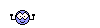


 Linear Mode
Linear Mode



