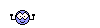 ..The sun is out!...Let's go FLYING
..The sun is out!...Let's go FLYING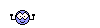 ....False alarm...
....False alarm...
Heli-Log 8:26:2016
Posted 08-26-2016 at 02:52 PM by rcnut
August is almost done and it will be well missed as the cooler weather begins soon! Bring our flying season to and end…soon…
The Jeti DS-16 radio…
Yep, I bought a Jeti radio and I’m slowly working towards becoming a Jeti Master! LoL! I had seen the ads making a ramp-up in awareness. And it wasn’t long after that, Bert Kammerer announced his leaving SAB and venturing out into something else…aka the BK Jeti radio. It took a short while for it to gain some traction, and then the forums were “a-buzz” with the concept of the Jeti system. So I sat back and watched it unfold. At that time, I wasn’t all that interested, and not to mention the price! Reading thread after thread about what it can do, how it works, how it feels, the ease of programming, being able to add an adapter to the back cover to transmit any other radio type (Futaba, Spektrum, JR, etc.), and the list goes on…I was slowly getting interested.
The biggest question was…what’s the difference between the DS-14 and the DS-16? The price goes from $599-$1795. After some digging around the Esprit website…the DS-14 is a stripped down model, just the basic installed software to fly. Now there are program packages available to “upgrade” the DS-14 close to that of the DS-16. Then you have the choice of colors and a non-carbon top plate or a carbon top plate. The standard carbon plate is $100. The painted chassis is $200. And even more for a graph scheme on carbon.
The DS-16 comes with all the programming features and then a few more, like 24 channels versus DS-14 up to 14, 10 flight modes versus DS-14 up to 6, etc. So now that I know the differences, it’s time to see one in person. I wasn’t able to attend the Birmingham Alabama fun fly this year and Bert had his accident just before the fun fly, so I missed that opportunity to see one up close and personal. My buddy Mark and I had a heli gathering in Southern Wisconsin, at the RRAMS flying field, outside of Janesville. And there…I was able to see a Jeti radio, hold a Jeti radio, move the sticks, and scroll through some of the menus. First impression…it’s heavier than most radios, but it has a solid feel. If you were to squeeze it hard, it won’t break like some of the other radio types.
The gimbals feel amazingly smooth! Hardly any drag on them at all. One of my problems is the throttle stick becoming “sticky”. Meaning just the slightest movement and it kind of like jumps more than what you wanted. I tried just about everything trying to get mine silky smooth. However, the Jeti throttle stick is very smooth! I wanted to leave this fun fly get-together, with Mark’s radio in hand (yea, another Mark!) and leave him my DX9! He said no. So now I had to wait for IRCHA to look at them. As IRCHA came closer, the desire to own a Jeti radio became stronger, so I started asking questions, which made the desire worse! It boiled down to cost, how much radio did I want and what could I afford? In the end, the DS—16 won! I didn’t care for some of the color options as to me the colors appeared flat in finish. So I really didn’t need some fancy colored radio and I wasn’t all that impressed with the fancy graphics. Later I found you can buy overlays for the Jeti radios at pimpmyjeti.com. So that saved me some money, enough to buy a couple of R7 REX receivers, a couple of switches, a switch nut tool, and the USB cable for upgrading the receivers.
But before Mark and I purchased our radios, we had talked with a couple of pilots, at IRCHA who had their Jeti radios for a while. We wanted to know what we were getting into and to have a bit of insight on the programing side. How easy/hard is this really going to be? How is it connected to other FBL systems? Mark (the other Mark) and Greg were helpful in explaining the features of the radio, and walking us through the setup screens. Later, after we bought our radio of choice), Tom gave us an in-depth look at the setup menus…yea, like we are going to remember all of that with 4 more day of IRCHA to go! So Tom sent my Mark an email link to a basic setup guide. That helped out tremendously!
Once home and ready to dig into my new radio, I had to pick which heli I wanted on the Jeti radio. I choose my Whiplash gasser, as it was boxed up and ready to be sold to someone… Well, I had two people looking at buying it, the first one backed out and the second one, Scott, as we found out is the USA distributer for Miniature Aircraft, and now that I’m a team pilot for Miniature Aircraft, I told Scott, sorry my Whippy is not for sale! And Scott said that was ok as the owner sold him a new kit, the V2 gasser.
So, the only thing missing was a Spartan Vortex controller. This Jeti radio has a Spartan integration built into it! That means I can program the Spartan controller through the radio without using the data pod to program with. Now that’s pretty cool! However and as I found out later, the integration has some limitations, and it is better to use the data pod for the initial programming, and then use the Jeti radio to fine tune the controller.
The programming
So I have a Whiplash 700 gas heli. It has the TRM275tt gas motor with the RJX muffler. I’m using the Stator Gator for rpm pickup and the Futaba GV-1 governor…the Stator Gator works really well with the GV-1. My Whippy also has the Jewel generator that keeps the LiPo pack charged. I am using the Spartan Vortex VX1n controller and the Jeti R7 REX receiver. The programming menu is a lot different than the other radios on the market…that I know of. However, the functions are basically the same. Now the Jeti manual states you can assign any switch to any function and more…well, they are right! And that’s where the learning curve comes in. There are a number of ways to achieve almost the same task. There are some really cool features to this radio that will take “me” awhile to learn, and some I really just don’t need.
So to start off, I need to create a model profile, just like any other radio… Open Menu -> Model -> New Model. Add a model name, and select the type, helicopter. Click “>>” when done. The next screen is Basic Properties, set the swash to Mechanical, the same as one servo in other radio brands for FBL. Click “>>” when done. Check the functions are on the controls you want (and rename them if you wish), then press “>>”. I renamed “yaw” to “rudder”. Accept the default servo channel order; the Spartan Vortex is pre-configured to use the same order when you use a Jeti protocol, Press >>.
Well, not really, I had to change the order to match that of all other radio assignments…1. Throttle, 2. Aileron, 3. Elevator, 4. Rudder, etc. Once this was completed, it will ask you if you want to create and activate this profile, select “yes” or “no”. This happens with all new profile that are started. It’s like a setup wizard.
After thoughts…
The Jeti DS-16 radio…
Yep, I bought a Jeti radio and I’m slowly working towards becoming a Jeti Master! LoL! I had seen the ads making a ramp-up in awareness. And it wasn’t long after that, Bert Kammerer announced his leaving SAB and venturing out into something else…aka the BK Jeti radio. It took a short while for it to gain some traction, and then the forums were “a-buzz” with the concept of the Jeti system. So I sat back and watched it unfold. At that time, I wasn’t all that interested, and not to mention the price! Reading thread after thread about what it can do, how it works, how it feels, the ease of programming, being able to add an adapter to the back cover to transmit any other radio type (Futaba, Spektrum, JR, etc.), and the list goes on…I was slowly getting interested.
The biggest question was…what’s the difference between the DS-14 and the DS-16? The price goes from $599-$1795. After some digging around the Esprit website…the DS-14 is a stripped down model, just the basic installed software to fly. Now there are program packages available to “upgrade” the DS-14 close to that of the DS-16. Then you have the choice of colors and a non-carbon top plate or a carbon top plate. The standard carbon plate is $100. The painted chassis is $200. And even more for a graph scheme on carbon.
The DS-16 comes with all the programming features and then a few more, like 24 channels versus DS-14 up to 14, 10 flight modes versus DS-14 up to 6, etc. So now that I know the differences, it’s time to see one in person. I wasn’t able to attend the Birmingham Alabama fun fly this year and Bert had his accident just before the fun fly, so I missed that opportunity to see one up close and personal. My buddy Mark and I had a heli gathering in Southern Wisconsin, at the RRAMS flying field, outside of Janesville. And there…I was able to see a Jeti radio, hold a Jeti radio, move the sticks, and scroll through some of the menus. First impression…it’s heavier than most radios, but it has a solid feel. If you were to squeeze it hard, it won’t break like some of the other radio types.
The gimbals feel amazingly smooth! Hardly any drag on them at all. One of my problems is the throttle stick becoming “sticky”. Meaning just the slightest movement and it kind of like jumps more than what you wanted. I tried just about everything trying to get mine silky smooth. However, the Jeti throttle stick is very smooth! I wanted to leave this fun fly get-together, with Mark’s radio in hand (yea, another Mark!) and leave him my DX9! He said no. So now I had to wait for IRCHA to look at them. As IRCHA came closer, the desire to own a Jeti radio became stronger, so I started asking questions, which made the desire worse! It boiled down to cost, how much radio did I want and what could I afford? In the end, the DS—16 won! I didn’t care for some of the color options as to me the colors appeared flat in finish. So I really didn’t need some fancy colored radio and I wasn’t all that impressed with the fancy graphics. Later I found you can buy overlays for the Jeti radios at pimpmyjeti.com. So that saved me some money, enough to buy a couple of R7 REX receivers, a couple of switches, a switch nut tool, and the USB cable for upgrading the receivers.
But before Mark and I purchased our radios, we had talked with a couple of pilots, at IRCHA who had their Jeti radios for a while. We wanted to know what we were getting into and to have a bit of insight on the programing side. How easy/hard is this really going to be? How is it connected to other FBL systems? Mark (the other Mark) and Greg were helpful in explaining the features of the radio, and walking us through the setup screens. Later, after we bought our radio of choice), Tom gave us an in-depth look at the setup menus…yea, like we are going to remember all of that with 4 more day of IRCHA to go! So Tom sent my Mark an email link to a basic setup guide. That helped out tremendously!
Once home and ready to dig into my new radio, I had to pick which heli I wanted on the Jeti radio. I choose my Whiplash gasser, as it was boxed up and ready to be sold to someone… Well, I had two people looking at buying it, the first one backed out and the second one, Scott, as we found out is the USA distributer for Miniature Aircraft, and now that I’m a team pilot for Miniature Aircraft, I told Scott, sorry my Whippy is not for sale! And Scott said that was ok as the owner sold him a new kit, the V2 gasser.
So, the only thing missing was a Spartan Vortex controller. This Jeti radio has a Spartan integration built into it! That means I can program the Spartan controller through the radio without using the data pod to program with. Now that’s pretty cool! However and as I found out later, the integration has some limitations, and it is better to use the data pod for the initial programming, and then use the Jeti radio to fine tune the controller.
The programming
So I have a Whiplash 700 gas heli. It has the TRM275tt gas motor with the RJX muffler. I’m using the Stator Gator for rpm pickup and the Futaba GV-1 governor…the Stator Gator works really well with the GV-1. My Whippy also has the Jewel generator that keeps the LiPo pack charged. I am using the Spartan Vortex VX1n controller and the Jeti R7 REX receiver. The programming menu is a lot different than the other radios on the market…that I know of. However, the functions are basically the same. Now the Jeti manual states you can assign any switch to any function and more…well, they are right! And that’s where the learning curve comes in. There are a number of ways to achieve almost the same task. There are some really cool features to this radio that will take “me” awhile to learn, and some I really just don’t need.
So to start off, I need to create a model profile, just like any other radio… Open Menu -> Model -> New Model. Add a model name, and select the type, helicopter. Click “>>” when done. The next screen is Basic Properties, set the swash to Mechanical, the same as one servo in other radio brands for FBL. Click “>>” when done. Check the functions are on the controls you want (and rename them if you wish), then press “>>”. I renamed “yaw” to “rudder”. Accept the default servo channel order; the Spartan Vortex is pre-configured to use the same order when you use a Jeti protocol, Press >>.
Well, not really, I had to change the order to match that of all other radio assignments…1. Throttle, 2. Aileron, 3. Elevator, 4. Rudder, etc. Once this was completed, it will ask you if you want to create and activate this profile, select “yes” or “no”. This happens with all new profile that are started. It’s like a setup wizard.
After thoughts…
Total Comments 0










