 |
START HERE |
|
| Register | FAQ | PM | Events | Groups | Blogs | Calendar | Mark Forums Read |
|
Unregistered
|
||||||
| DJI Heli Autopilot System(Naza-H/WooKong-H/Ace One) DJI Heli Autopilot System(Naza-H/WooKong-H/Ace One) Factory Support Forum |
 |
|
|
LinkBack | Thread Tools | Display Modes |
|
|
#1 (permalink) |
|
Registered Users
Join Date: Dec 2008
|
About two years ago you helped me get my Trex 600 esp set up and flying. It has been a while since I could fly and just was able to take the heli out for some flights. It flew great and just a little skid shaking just lowered my gains.
Also now I have my twin brother flying a helicoptor with a Naza setup. He loves his Trex 500 that he just order a new helicoptor for his retirement gift to him self. Also getting another Naza H. THANK YOU FOR YOUR HELP.    |
|
|




|
| Sponsored Links | |||
|
Advertisement |
|
||
|
|
#3 (permalink) |
|
Registered Users
Join Date: Feb 2012
|
LOL... Thanks guy's.
__________________
Dennis Dube http://pcrcheliclub.com Roban 700 Super Scale AS350, Century Bell 206 Jet Ranger Trex 600, Spektrum DX8 |
|
|




|
|
|
#4 (permalink) |
|
Registered Users
Join Date: Sep 2012
|
yes big thanks to strepedgear.
my trex 700 hughes md500e flies very well with his setup. |
|
|




|
|
|
#5 (permalink) |
|
Registered Users
Join Date: Mar 2017
Location: Earthly
|
I'm having the same exact issue. However after turning it on and the boot up the is no led flashing in Manual mode, amber slow flashing in atti, green slow flashing in GPS per user manual. It did this whether I rotated the heli or not. So is it safe to fly or it must be calibrated in the amber solid light?
Also is it normal to have the swashplate for a CCW rotation tilt left at about 7, 8 degree in atti or GPS ON BENCH or ground? Some said yes some no because it will level out in flight when switching from manual mode. Or should i trim in atti sw? I'm so confused. Thanks |
|
|




|
|
|
#6 (permalink) |
|
Registered Users
Join Date: Feb 2012
|
Yes it is normal for the swash to tilt a lot while in atti or gps mode on the bench or static on the ground.
The first time you power up the naza on any given day at any location it will search for satelites by blinking red in manual mode or atii or gps. Once it see's all the sat's it needs the red blink stops.. and you un power and then re power you may not see the red blink anymore because you are in the same area you were in when first powered up. This has happened to me several times and I have questioned it also. But as long as you get yellow blink in atti and green blink in gps, then it is fine and ok to fly.
__________________
Dennis Dube http://pcrcheliclub.com Roban 700 Super Scale AS350, Century Bell 206 Jet Ranger Trex 600, Spektrum DX8 |
|
|




|
|
|
#7 (permalink) | |
|
Registered Users
Join Date: Mar 2017
Location: Earthly
|
Quote:
I also noticed that in GPS mode on bench indoor WITHOUT satellite lock at all, the swash sometimes tilts the same as it is in Atti (left roll only), or randomly tilts right/fwd or left/fwd or right/bwd and such. So I guess it will behave properly ONLY when it gets > 6 GPS sate lock, correct? Last and least important, mine has the latest 2.0FW with DJI sw 1.2, however I still cannot communicate via so called 'dbus' with the sbus wire from chnl 8 (config as sbus mode in R7008B Rx) to U chnl on the Naza H. It seems a bit confusing when the 3 way switch as Aux1 or 2 from chnl 7 on the Rx is also assigned to the same chnl U IF the tradition connections took place. But I guess since the sbus on the Rx will take care of all that automatically then it should work but it does not. I don't connect the extra three servo wires in Tradition mode though. DJI FW release note sounds contradictory when it says supporting Dbus but there is a foot note saying No. Its youtube clip shows it works in Dbus with earlier FW 1.04 I think. Since DJI no longer supports Naza H, it was not fully tested in California when it was shipped back there per manufacturer warranty (bought it new). Now they offer me to send it to their HK main office after they said it could be a HW related issue. However I also have another brand new Naza H and it would not work in dbus mode either with same FW 2.0 version. Btw I have a 800 size 5 blade CCW head with 450kV motor and CC 120A HV with big 2 blade tail, what would you recommend the initial values in the common page after an almost perfect level swash with CP from -2 to +11, 140deg/s roll rate, D/R 90, Exp -40 with Futaba 14SGH? I've seen a wide initial range from 85 to 110 for Autopilot Gain. And the TailGyro settings on the Common page Advance, I put 0 for Cyclic and Pitch com because they are applicable in gas power ones. The Pitch com is something that I'm not quite sure if 0 is correct. Sorry to ask many questions but I'm new to using the Naza H and DJI stops supporting it and online support has both sides of the same story but so far I trust your advise most with hands on experience  |
|
|
|




|
|
|
#8 (permalink) |
|
Registered Users
Join Date: Feb 2012
|
Wow.. Do not try to fly or spool up with blades on it. You will destroy it!!!
You need to just start over completely. Don't take the change with the current setup. Tool Tab Reset Factory Defaults. And start over. The swash moving in atti gps mode is normal because it's not in the air. IGNORE it. The atti trim slider on the Common page is not used for leveling swash. It's only to trim atti mode after the heli is in the air and you see that in atti mode it is track off stable hover. Before you restart the seup, trim off all the TX trim functions. You do not use radio trims with the naza. Also change your Aileron Elevator Pitch and Rudder travels to at least 70% in your TX. For now stay away from the advanced settings on the Common page. There are a lot of setting that if you click on the ? mark next to any setting, DJI will tell you they recomend you leave those setting at default unless you know what your doing and at your own risk. You get it all reset swash trimmed blades Zero at mid stick Feedback page complete and correct and we will talk again. Do not change any of the gains yet, leave them at Default.
__________________
Dennis Dube http://pcrcheliclub.com Roban 700 Super Scale AS350, Century Bell 206 Jet Ranger Trex 600, Spektrum DX8 |
|
|




|
 |
«
Previous Thread
|
Next Thread
»
| Thread Tools | |
| Display Modes | |
|
|


 1Likes
1Likes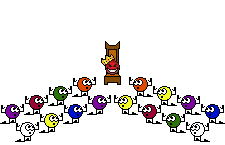



 Linear Mode
Linear Mode



