 |
START HERE |
|
| Register | FAQ | PM | Events | Groups | Blogs | Calendar | Mark Forums Read |
|
Unregistered
|
||||||
| Graupner Graupner Radio Support |
 |
|
|
LinkBack | Thread Tools | Display Modes |
|
|
#1 (permalink) |
|
Registered Users
Join Date: Nov 2015
|
I think I have this close, but I dont want let the smoke out before I even get to try this radio out.
My biggest issue is that I dont have the split wire pigtail for the signal inputs from the reciever to the K-bar. Is it possible to use a standard servo lead and hook it across the signal pins sideways, ie only touching/plugged into the 3 signal pins like they do on the quads? Kind of like what is shown here? 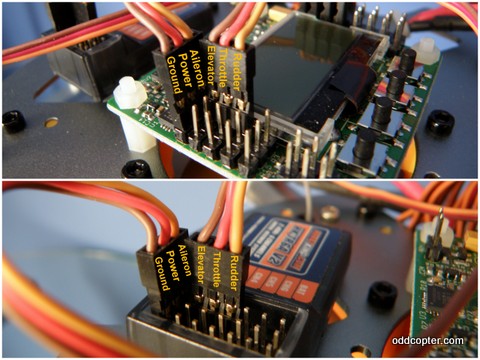 https://bigdanzblog.files.wordpress....e-receiver.jpg
__________________
Sponsored by Team Gravity!! Keeping replacement parts vendors in business since July 2016. Last edited by RaisedByWolves; 11-22-2016 at 10:26 AM.. |
|
|




|
| Sponsored Links | |||
|
Advertisement |
|
||
|
|
#2 (permalink) |
|
Registered Users
Join Date: Sep 2011
|
What graupner radio and receiver are you using?
|
|
|




|
|
|
#3 (permalink) |
|
Registered Users
Thread Starter

Join Date: Nov 2015
|
mz-18 and a gr 24l
__________________
Sponsored by Team Gravity!! Keeping replacement parts vendors in business since July 2016. |
|
|




|
|
|
#4 (permalink) |
|
HF Support
|
If the pin spacing supports it, that's a perfectly valid thing to do. In fact, that's what I plan to do with the Convergence VTOL I have on pre-order, except that I'll be using a 4-wide housing and a GR-16L.
__________________
Alan (just call me "Bum"; no need to be so formal) HeliFreak Support Protos Max Evo 700 (Brain 2), Protos Max V2 770 (iKON 2), Synergy 516 (Brain 2), Oxy 2 (Falcon 12) Graupner MZ-32 Experience is something you gain only after you need it. I wouldn't mind social media so much if it didn't involve people. |
|
|





|
|
|
#5 (permalink) |
|
Registered Users
Thread Starter

Join Date: Nov 2015
|
Bum, yeah, the pin spacing is fine. I may have to re organize the leads in the plug to get the channels correct, but thats no big deal.
OK, so when you buy someone elses radio, dont think that because you switched the transmitter to heli it wont still give you the other guys mixing for his airplane.  Im not even sure how to clear out the mix's he had in there, so I set things to a clean model and did the ole hokey pokey with the servo leads and reverse settings and I got the channel assignments sorted. This was a huge PITS as the previous owner of this heli did a wonderful job with the wire loom, but that made it hard to tell which wire went where. But.....And this is a huge but....Going through the menus and having a touch screen made the transmitter end of the setup a snap on this radio. Holy cow, I know my DX7 is an older radio, but man what a difference. So easy to see and navigate. This alone makes the radio worth every penny. I can only imagine what Ill be able to do once I get more familiar with it. 
__________________
Sponsored by Team Gravity!! Keeping replacement parts vendors in business since July 2016. |
|
|




|
|
|
#6 (permalink) |
|
HF Support
|
If you want to make sure everything is back to defaults, you can go to the model selection screen, tap on the model slot, and tap on NEW.
__________________
Alan (just call me "Bum"; no need to be so formal) HeliFreak Support Protos Max Evo 700 (Brain 2), Protos Max V2 770 (iKON 2), Synergy 516 (Brain 2), Oxy 2 (Falcon 12) Graupner MZ-32 Experience is something you gain only after you need it. I wouldn't mind social media so much if it didn't involve people. |
|
|





|
|
|
#7 (permalink) |
|
Registered Users
Join Date: Sep 2011
|
I just plug all the servos into the vbar and then a single wire from rxc to channel 6 on the receiver and change to SUMD.
Done |
|
|




|
|
|
#8 (permalink) | ||
|
Registered Users
Thread Starter

Join Date: Nov 2015
|
Quote:
Awesome, thank you sir. Quote:
Since 6 is the ESC channel can I do this even though I do not plan on using the governor? Stick with my original idea or go with the SUMD set up? What are the pros/cons?
__________________
Sponsored by Team Gravity!! Keeping replacement parts vendors in business since July 2016. |
||
|
|




|
|
|
#9 (permalink) |
|
Registered Users
Join Date: Sep 2011
|
Channel 6 is only the esc channel in the SAME mode once you change to SUMD
The single lead into RXC takes care of everything. You plug your esc wire into RXB on the KBAR. With your 24L receiver the sumd port might be channel number 8 so if you dont get any readout on the software in channel 6 try channel 8. Its a much simpler setup only having to use one wire |
|
|




|
|
|
#10 (permalink) |
|
Registered Users
Thread Starter

Join Date: Nov 2015
|
Thanks hoggy, Great info.
I need to start bookmarking these things in the manual for easier reference.
__________________
Sponsored by Team Gravity!! Keeping replacement parts vendors in business since July 2016. |
|
|




|
|
|
#11 (permalink) |
|
Registered Users
Join Date: Sep 2011
|
No worries
Also in receiver set up use universal digital output Not single line Any otger questions ask away |
|
|




|
|
|
#13 (permalink) |
|
Registered Users
Join Date: Oct 2013
|
That looks a lot more like a KK multirotor board than a Kbar...
Edit, sorry I see your using it as an example |
|
|




|
|
|
#14 (permalink) |
|
Registered Users
Thread Starter

Join Date: Nov 2015
|
Currently working out some USB driver issues so I can get to programming it.
As things are I'm still using my spectrum radio for my other helis as that is matched to the receivers I have. I need to get to upgrading, probably after the holidays. I did find a nib orange dig module so I can spektrumize the mz18 as per bums tutorial.   
__________________
Sponsored by Team Gravity!! Keeping replacement parts vendors in business since July 2016. |
|
|




|
 |
«
Previous Thread
|
Next Thread
»
| Thread Tools | |
| Display Modes | |
|
|





 Linear Mode
Linear Mode



